Website speed is a major part to be considered to keep your visitors stay on the website. Two to three seconds is the minimum waiting time for every user with your site. When the site lags in loading within three seconds, the users abandon the site and move off. A slow website could impact on conversions, sales, traffic and page views, brand image negatively. So keeping a fast website is a must for the web owners to enhance their businesses and conversions. Here we do see some points as for how one could fasten up the site’s speed.
Use Content delivery networks
The visitors browse the site from any part of the world. So, the site speed also differs. The site speed depends on the visitors’ locations and the loading speed depends on the site hosted area. Many Content Delivery Networks help in site-loading speed and they keep your website copy in various datacenters located in different areas. The core function of CDN is to serve the web page to a visitor from the adjacent locations. The most famous CDN services are MaxCDN and Cloudflare.
Deactivate unnecessary plugins
Unwanted and surplus plugins on the websites will always be junks to the web files. They also amplify the size of site backup and put an extra load on the server during the backup file generation. It is advisable to remove the plugins that are not in usage and also alternative methods can be considered such as third-party services for scheduling tasks or automating. The web services namely IFTTT or Zapier helps to automate such tasks and reduce the trouble on the server resources or website

Crop image sizes
Images play a key role in increasing the web page size. Tricks can be taken to reduce the images size without altering the quality. If you crop the image sizes manually using Chrome PageSpeed Insights extension or Photoshop or any other tools, the process will take a long time to complete. But we do have some plugins even for image optimization. WP Smush and EWWW Image Optimize are the famous image editors which help to reduce the image sizes drastically and improve the site speed. Either one can be used to crop your image file without compromising the image quality
Minimize CSS and JavaScript file links
Keeping more plugins makes your website links to 10-20 individual style sheets and JavaScript files on every page which is not good. It is better to keep all JavaScript into one JavaScript file and all CSS in one CSS file. Wordpress minify Plug-in will usually combine all of the site’s style sheets and JavaScript files into one; reduces the requests that the browser needs to make. Wordpress Minify is capable than other plugins.
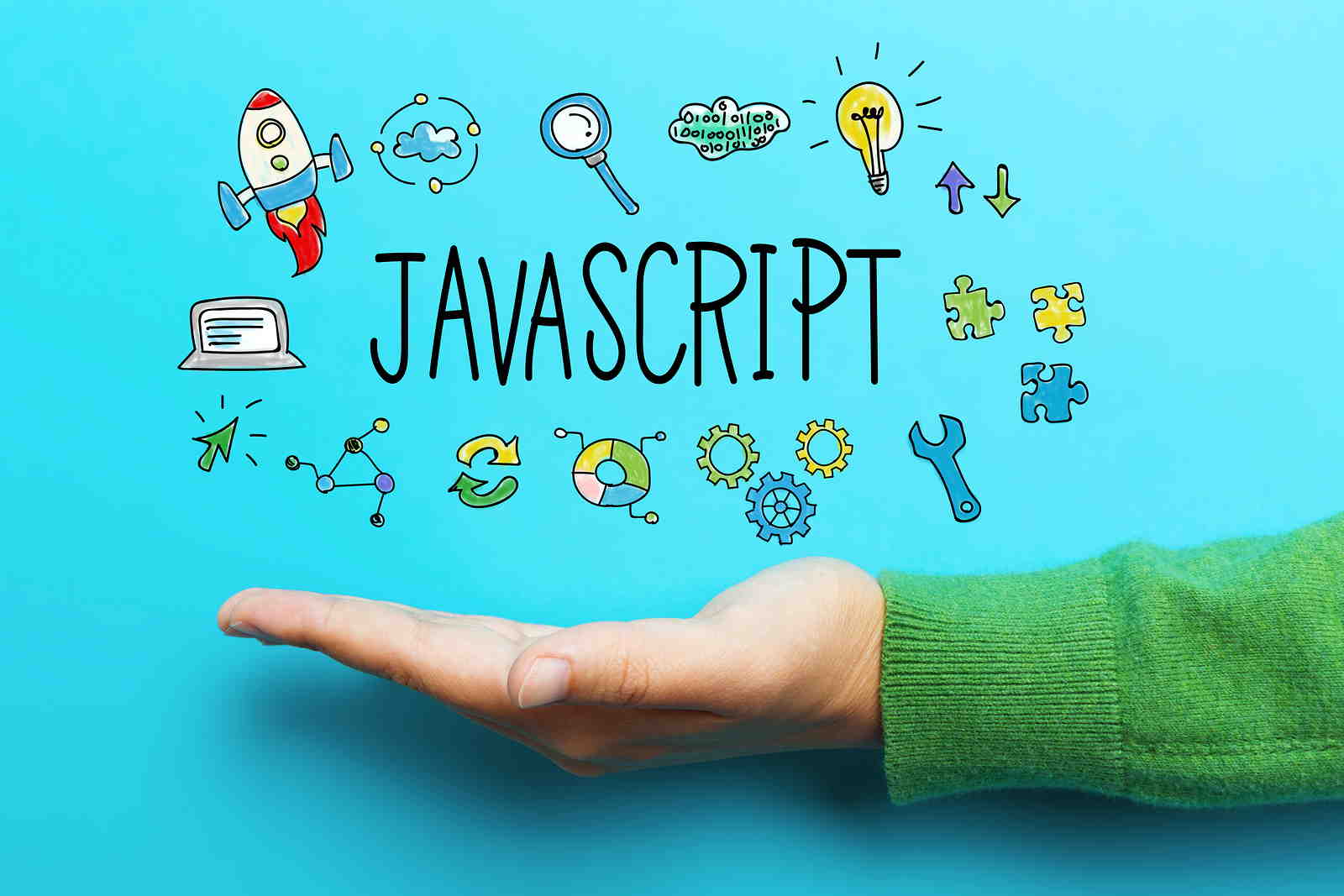
Indicate image dimensions and character sets link
A browser has to figure out to the lay out the content around the images. If the browser fails to figure out, it may work hard and take a long time on the web page. Image dimensions specifications shield the browser from such difficulties. Specifying a character set in HTTP will be useful so that the browser does not need to spend time and adding the characters to the website’s head section will minimize the loading time.
Keep your site's scripts up-to-date:
Depends on your site platform, you need to check regularly whether any releases of your site’s scripts are available. If is available, then upgrade your site at the earliest. Site script developers usually work to improve their coding, particularly when it comes to site speed. Regular updations of the scripts with the latest versions could eliminate coded roadblocks that prevent the site from loading fast. The update is not required on daily basis. Once in a month is enough to install any new updates and run through your site. If your site runs on Wordpress, then you will find the updates with updates tab in the Wordpress dashboard. Within a single click, the latest software updates will be done on the site. Keeping an updated site will help your site from hacking.
Reduce your redirects
Redirects always intact with additional HTTP requests and increase site loading time. In a responsive website, you have redirects to the mobile users from your main site to the responsive version. The following actions are recommended by Google to make a responsive redirect. HTTP redirect and including link rel=”alternate” markup in desktop pages to recognize the mobile equivalent URL so Googlebot can determine your mobile pages.
Enable browser caching
Browser caching is a technology that makes a website visitors’ to store copies of the individual pages on the browser. When the visitor returns in the future, the read contents can be called again within cache instead of reloading the entire page. These catches save a number of resources to display the web pages, result in faster downloading times for the visitors. A plug-in like Wordpress W3 Total Cache is a cache which enables the browser caching

Activate Gzip Compression
When you are compressing a large file to small, a massive reduction will be noticed and it eases to send it through the mail, in the same way, Gzip compression works for websites. GZip compression automatically shrinks the files into zip files and reduces the size of the files, increases the site speed ultimately. It has been experienced that a site went from being 68KB to 13KB with the help of GZip. Enable GZip compression to increase your site speed
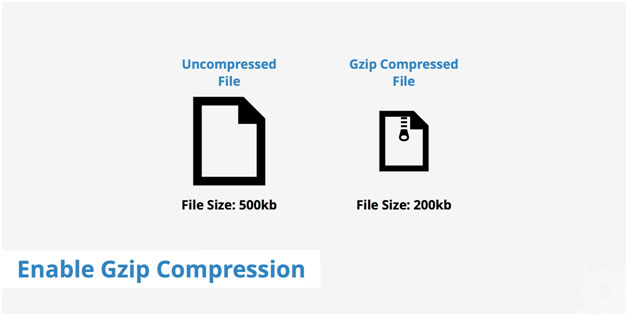
Good host fastens your website speed
If everything has done do fasten up the website, but still, you are noticing an insignificant difference in the site speed, perhaps it is the right time to change your web host. A web host is a niche when it comes to your website speed, so choosing the good host is in your hands. There are three hosting providers whose speeds are fastest and they are MDD Hosting, A2 hosting and A small orange. Unless you have used website builders to build your site, do research to find the best host for your website.
